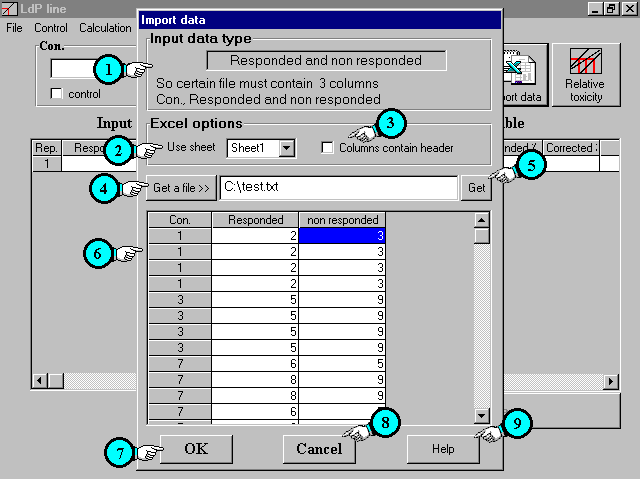
Import data
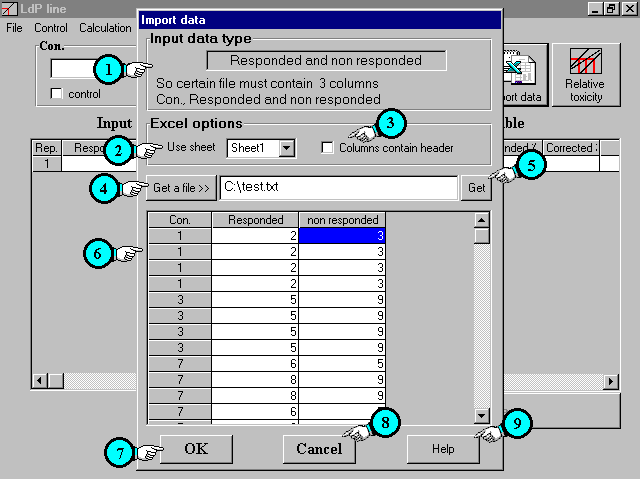
This dialog box permit you to import data from text or excel file.
| 1 | input data type frame: | This frame to announce you the type of required data (this type is controlled in new dialog box). |
| 2 | Use sheet: | If you intend to import data from excel
file use this combo box to determine the sheet that
contain data. You can select or type sheet name. Data must be started at the first cell in the sheet (A1). |
| 3 | Columns contain headers: | If you intend to import data from excel file and your columns contain headers check this box. This action will make LdP Line ignore first row. |
| 4 | Get a file: | This button will display a browse which allow you to point to your file. |
| 5 | Get: | If you edit the file path your self click on this button to import the data. |
| 6 | Data table: | Imported data will be presented in this table to be revised if you need. |
| 7 | OK button: | To accept and import this data to LdP Line. |
| 8 | Cancel button: | To cancel and back to main window. |
| 9 | Help Button: | To display related help. |