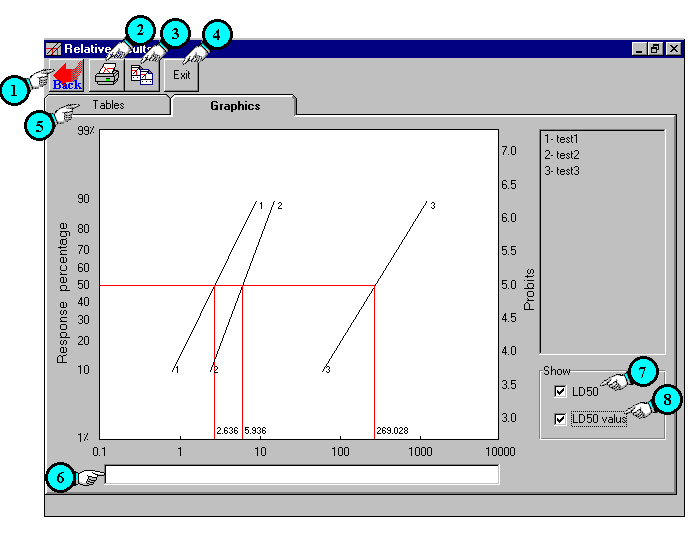 |
Relative study output window (graphic)
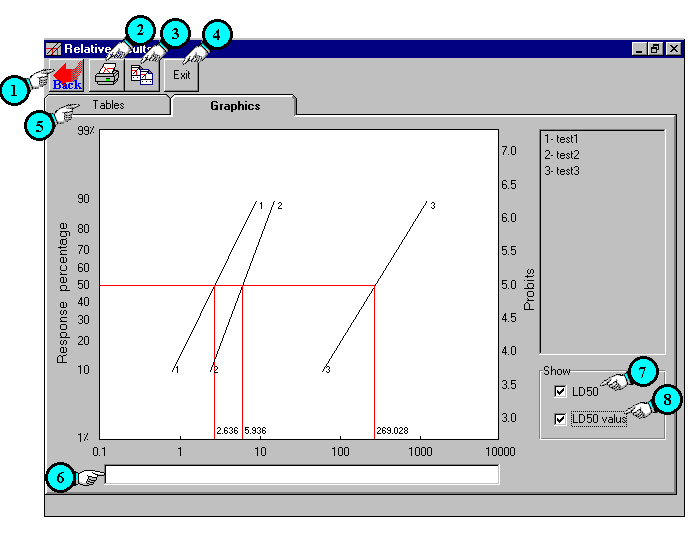 |
Description of
relative study output (graphic) window contents.
| 1 | Back button: | Back to relative study window. |
| 2 | Print button: | Display print dialog box. |
| 3 | Copy button: | This button allow you to copy tables when tables are exhibited and copy graphic when graphic is exhibited. |
| 4 | Exit: |
Exit LdP Line Software. |
| 5 | Table: | Display table sheet. |
| 6 | Footer field: | Here you can write any comment to be included in print out sheet. |
| 7 | LD50 : | To show the incidences of certain LD on X & Y axis. |
| 8 | LD value: | Show certain LD value near vertical incidence. In the above example the LDs50 were 2.636, 5.936 and 269.028 |